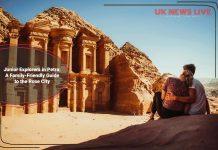In the evolving landscape of cybersecurity and after recent incidents of faulty cybersecurity updates, device users are becoming more aware of the importance of effective protection.
Chromebooks are rising in popularity and have been lauded for their built-in security features, which offer a level of protection against viruses and malware.
However, the question of whether antivirus software is necessary for Chromebooks remains pertinent, especially as cyber threats continue to diversify and become more sophisticated.
What security measures does a Chromebook come with?

Chromebooks operate on ChromeOS, which incorporates several layers of security such as sandboxing, verified boot, and data encryption. These features inherently make Chromebooks less susceptible to malware compared to other operating systems. In fact, ChromeOS’s architecture has significantly fewer vulnerabilities, with reports listing only 55 for ChromeOS compared to much higher numbers for Windows and macOS.
Despite these robust security measures, Chromebooks are not impervious to all digital threats. Users can still encounter risks through fake browser extensions, scam Android apps, phishing attempts, and insecure websites. These vulnerabilities highlight the importance of additional security layers that antivirus software can provide.
The Necessity of Antivirus Software for Chromebooks
Antivirus applications for Chromebooks are typically designed to be compatible with ChromeOS and often come in the form of Android apps. These apps can offer extra protection by scanning for malware, blocking phishing attempts, and providing web security. Some of the recommended antivirus software for Chromebooks like Norton Antivirus Plus have been found to work effectively on ChromeOS.
Ultimately, while Chromebooks boast impressive security features, the addition of antivirus software can offer a complementary shield, fortifying the device against a broader range of cyber threats. It’s a step that can enhance peace of mind for users, from students to professionals, in an era where digital safety is paramount. For those seeking to bolster their Chromebook’s defences, selecting a reputable antivirus solution is an important decision, so we’re here to help understand vital factors to consider.
Chromebooks and Viruses: Understanding the Risks and Protections

Chromebook users ranging from students to professionals ask the question: can Chromebooks get viruses?
To answer this, we need to understand the basic architecture of ChromeOS, the operating system for Chromebooks. It incorporates several layers of security to protect against malware and viruses. One of the core features is the principle of “defence in depth,” which ensures that if one layer of protection is bypassed, others are still in effect. This multi-layered approach includes automatic updates, verified boot, data encryption, and a recovery mode to handle various threats effectively.
Despite these robust security measures, it’s important to note that no system is entirely immune to threats. Chromebooks can still be susceptible to other forms of malware, which extend beyond traditional viruses.
For instance, users can encounter issues with fake browser extensions when downloading which can then have a virus and the same applies to scam Android apps.
The obvious dangers like phishing attempts and accessing dangerous websites can’t be avoided even by the savviest internet users.
To maintain the integrity of a Chromebook, it’s crucial to practice safe browsing habits, install apps only from trusted sources, and consider additional antivirus software that is compatible with ChromeOS. Some Android antivirus apps are designed to work on Chromebooks, providing an extra layer of security for cautious users.
It may however be advisable to use additional antivirus software for the following reasons:
Real-Time Monitoring:
Continuously monitors and scans files and apps for malicious content, providing immediate detection and quarantine of threats.
Web Protection:
Offers active web protection, alerting users to potentially harmful sites and blocking malicious downloads.
App Safety Management:
Some antivirus solutions include the ability to manage app permissions, ensuring that only trusted applications have access to your data.
VPN Services:
Many antivirus programs for Chromebooks come with integrated VPN services, encrypting data transmission and enhancing privacy.
Data Breach Monitoring:
Alerts users if their personal information is found in a data breach, allowing for quick action to secure accounts.
Closing Thoughts
Antivirus software is a valuable tool for Chromebook users, complementing the device’s built-in security measures. By choosing a reliable antivirus solution, users can safeguard their devices from a variety of cyber threats, ensuring their data remains protected. It’s essential to select software that is compatible with Chrome OS and meets your specific security needs.
Chromebook users should remain vigilant and adopt good cybersecurity practices to safeguard their devices and personal information. With the right precautions, Chromebooks can continue to be a safe and efficient choice for everyday computing needs while working from home or browsing for fun. For more detailed information on Chromebook security features and best practices, you can refer to the official Chromebook Help page and security experts’ recommendations.