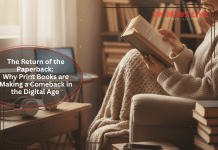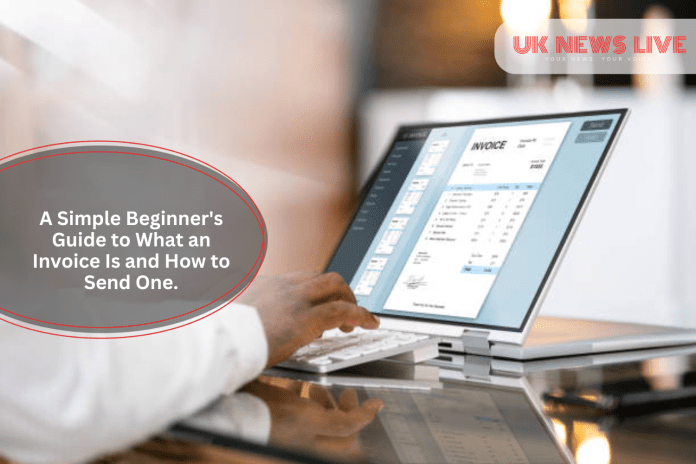Getting paid is the ultimate reward for delivering quality work or products for freelancers, small business owners, and entrepreneurs. However, ensuring smooth and timely payments begins with one critical document: the invoice.
If you’re new to running a business, this guide will walk you through everything you need to know about invoices, from understanding what they are to creating and sending them like a pro.
What Is an Invoice?

Let’s start by understanding what is an invoice. It is a formal document sent by a seller to a client requesting payment for goods or services provided.
It is a payment request and a record of the transaction. It should include details about the seller and buyer, the amount owed, the payment due date, and the services or products delivered.
Why is an invoice important?
- Tracking payments and income.
- Tax compliance and financial reporting.
- Maintaining professionalism in business relationships.
- Protecting against disputes by providing clear records of agreed-upon work.
Key Elements for Your Invoice
An invoice is an accounting and legal document. Ensuring it has all the key elements that make it clear, professional, and legally compliant is important. What should you always check before sending out your invoice?
Header with Your Business Information
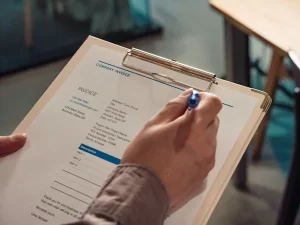
The document needs to be branded to show your company’s identity. It needs to have the following:
Your full name or business name.
- Business address, phone number, and email.
- Company logo (optional but adds professionalism).
Client’s Information
Make it clear to whom you are sending the document. Include their full name or the business name and their address and contact information.
Invoice Number
This is a unique identifier for the invoice to help with organization and tracking. Use sequential numbers like #001, #002, etc.
Invoice Date and Payment Due Date
Indicate the date you issued the invoice and the date you expect payment to be made.
Detailed Description of Goods or Services
List each item or service provided, and ensure to indicate the quantities, hours worked, rates, and unit prices.
Total Amount Due
When you create the detailed descriptions, have a column for subtotals and a final row with totals. Include applicable taxes, discounts, or additional fees. Finally, highlight the final amount clearly by using a larger font or bold.
Payment Methods and Terms
This is a very important element of any invoice. Specify accepted payment methods, e.g., bank payments or PayPal. Include your bank details, PayPal email, or payment link. State late payment penalties, if applicable, e.g., “1.5% interest per month on overdue payments.”.
Thank You Note
This is a bonus element. A small note to thank your client for their business can leave a positive impression.
How to Create and Send an Invoice
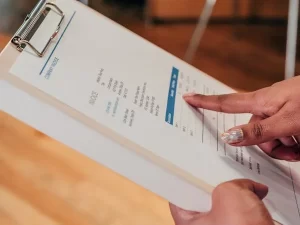
Creating an invoice should not be a long or stressful process. If you have the right information and tools, it should take you a few minutes.
Start by choosing an invoice format. You can create invoices using various tools and methods. Pick an invoicing template from Canva or use Google Docs. To make it even simpler, use an invoice-generating tool such as Zoho Invoice. Tools like Xero, FreshBooks, and Quickbooks automate the invoicing process and include advanced features such as recurring invoices, payment reminders, and expense tracking.
Using the components mentioned earlier, input all necessary details into your chosen template or software.
Before sending the invoice, double-check the numbers, spelling, and formatting. Confirm that client details and bank/payment information are correct.
Your invoice is now ready to send via email. Save the invoice as a PDF and attach it to the email. Add a polite note in the email body like this:
Subject: Invoice #001 for Services Rendered Body: Dear [Client Name],
Please find attached Invoice #001 for the [specific services or products] provided on [date]. The total amount due is [amount], payable by [due date].
Let me know if you have any questions. Thank you for your business!
Best regards,
[Your Full Name]
[Your Contact Information]
If you’re using invoicing software, you can send invoices directly through the platform, and it will track when the client views it.
It is always a good idea to follow up on payments periodically. Send a friendly reminder a few days before the due date. If the payment is overdue, follow up with a polite email or call.
Tips for Creating Effective Invoices
- Keep it simple and professional. Use clean, easy-to-read designs with no unnecessary clutter.
- Clearly state the due date, payment methods, and any late payment fees.
- Maintain records of all sent and paid invoices for accounting and tax purposes.
- Leverage invoice software to save time, avoid mistakes, and automate the follow-up process.
- The more convenient you make it for clients to pay, the faster you’ll receive payments.