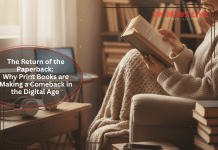How can you increase your website speed?
In these modern times, most people are pressed for time and usually don’t have extra time to wait. This even extends to the realm of websites since most users will immediately stop looking at slow websites in favor of faster ones. As a result, your web design must cater to this need.
The fact of the matter is that even though you may have an amazing website, once it is slow to load, users simply won’t wait to see it. As a result, we will now look at 7 web design tips that will help you to create a faster website.
-
Limit flash

You may be tempted to use a lot of Flash in order to make your website more interactive and appealing, however, it is best to use it very sparingly. This is because many visitors to your website won’t have the correct Flash player installed on their device to view it and Flash is well known for drastically slowing down website load time. Additionally, it can have a negative impact on your SEO since it is not yet easily understood by most search engines.
-
Image Compression

Using images throughout your website will definitely improve interaction, however, these images can take up a great deal of space and slow down your website. Therefore, it is highly advisable that you compress any images or gifs that you want to add to your website before you upload them. It is possible to reduce the size of various photos and gifs by as much as half of their current size and you can even select the particular height and width that you’d like them to be within your HTML coding. This will also work quite well in reducing load time.
In addition to reducing file size through various algorithms and techniques, image compression allows for efficient storage and transmission of images. Furthermore, image editing provides the flexibility to enhance or modify the visual content, ensuring that compressed images can still maintain their intended quality and convey the desired message.
-
Thumbnails

Thumbnails are used a lot in eCommerce websites but they are also great for normal websites. These thumbnails are essentially very small images that load very quickly and the user can then decide if they want to see the image in a larger format by clicking on it.
-
Code Cleanups

HTML loads a lot faster than graphics, however, it is possible to make your code run even faster. You can do this by cleaning up your website’s code by looking for unnecessary HTML codes such as extra tags, spaces, white space, etc and removing them. By removing additional code and cleaning it up, it will reduce your overall file size and speed up your site.
-
Use CSS

There are lots of website designers that prefer to use CSS instead of the typical table layout. CSS is basically a coding language that is meant for styling your website. It is also great at helping you lower the size of your pages and cuts download time drastically.
-
Server Requests

When there are more server requests, this increases page loading time. This can happen due to design elements being stored and accessed from different servers such as ads, videos etc. So, you should limit the number of server requests in order to lower the site’s loading time.
-
Page Size

If you implement all of the suggestions as listed above, there is still a chance that your website’s pages may be too large and result in slow loading time. So, you should aim to limit the size of your page up to 30KB by only adding content that is necessary.