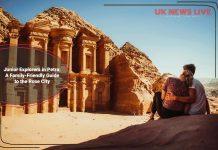Efficient online workflows are essential for productivity and reducing stress in our daily tasks. With numerous digital tools available, knowing how to use them effectively can save time and increase efficiency.
This article covers practical methods to enhance your online workflow, from better email management to leveraging automation tools. By adopting these strategies, you can streamline your processes, minimise disruptions, and maintain a more organised digital workspace.
The demands of modern work often involve juggling multiple tasks and responsibilities, making it vital to find ways to simplify and optimise how we work online. The right tools and techniques can turn a chaotic workflow into a smooth, productive process.
Keep on reading to learn insights and tips to help you achieve a more efficient online workflow, ultimately boosting your productivity and reducing daily stress.
1. Streamline Your Email Management
 Email can quickly become overwhelming if not managed properly. Start by organising your inbox with folders and labels to categorise emails based on priority, project, or sender. Implementing filters can automatically sort incoming messages, directing them to the appropriate folders. Another effective strategy is setting specific times to check your email rather than responding to each notification immediately. This helps to avoid constant interruptions and allows you to focus on more critical tasks. Additionally, consider using email management tools that offer features like snoozing emails, scheduling send times, and even suggesting quick responses to streamline communication further.
Email can quickly become overwhelming if not managed properly. Start by organising your inbox with folders and labels to categorise emails based on priority, project, or sender. Implementing filters can automatically sort incoming messages, directing them to the appropriate folders. Another effective strategy is setting specific times to check your email rather than responding to each notification immediately. This helps to avoid constant interruptions and allows you to focus on more critical tasks. Additionally, consider using email management tools that offer features like snoozing emails, scheduling send times, and even suggesting quick responses to streamline communication further.
2. Harness the Power of Automation Tools
 Automation tools can drastically improve efficiency by handling repetitive tasks, freeing up time for more important work. Start by identifying tasks that can be automated, such as data entry, social media posting, and routine reporting. Tools like Zapier and IFTTT allow you to create workflows that connect different apps and services, automating actions between them. For example, you can set up an automation to save email attachments directly to a specific cloud folder or to post scheduled content across multiple social media platforms. Additionally, using project management software with built-in automation features can help in tracking progress, sending reminders, and updating task statuses without manual input. By leveraging these tools, you can streamline your workflow, reduce human error, and increase overall productivity.
Automation tools can drastically improve efficiency by handling repetitive tasks, freeing up time for more important work. Start by identifying tasks that can be automated, such as data entry, social media posting, and routine reporting. Tools like Zapier and IFTTT allow you to create workflows that connect different apps and services, automating actions between them. For example, you can set up an automation to save email attachments directly to a specific cloud folder or to post scheduled content across multiple social media platforms. Additionally, using project management software with built-in automation features can help in tracking progress, sending reminders, and updating task statuses without manual input. By leveraging these tools, you can streamline your workflow, reduce human error, and increase overall productivity.
3. Implement Efficient File Organisation Systems
Efficient file organisation is crucial for a streamlined workflow. Start by creating a clear folder structure that reflects your projects and tasks, making it easy to locate files. Consistent naming conventions can further aid in quick identification. Compressing large files can save storage space and enhance sharing capabilities. Using a PDF compressor to compress PDFs helps in reducing file sizes without compromising quality, making them easier to manage and share. Regularly reviewing and decluttering your digital storage prevents it from becoming overwhelming. Implementing tools like file management software can automate sorting and organising files, ensuring that your system remains efficient. By integrating these practices, you can maintain a clean, organised digital workspace, which directly contributes to improved productivity and reduced stress.
4. Leverage Cloud Storage Solutions
 Cloud storage solutions offer flexibility and accessibility, essential for modern workflows. Services like Google Drive, Dropbox, and OneDrive provide secure storage that can be accessed from anywhere, making collaboration seamless. By storing files in the cloud, you eliminate the risk of data loss due to hardware failure and ensure that your documents are always backed up. Additionally, cloud computing and storage enable real-time collaboration, allowing multiple users to work on the same document simultaneously. This feature is particularly useful for teams working remotely. Most cloud services offer integration with various productivity tools, further enhancing workflow efficiency. It’s important to regularly review and manage your cloud storage, ensuring that only necessary files are stored and old or redundant files are removed. Leveraging these solutions can greatly enhance your ability to manage and access your files, improving overall workflow efficiency.
Cloud storage solutions offer flexibility and accessibility, essential for modern workflows. Services like Google Drive, Dropbox, and OneDrive provide secure storage that can be accessed from anywhere, making collaboration seamless. By storing files in the cloud, you eliminate the risk of data loss due to hardware failure and ensure that your documents are always backed up. Additionally, cloud computing and storage enable real-time collaboration, allowing multiple users to work on the same document simultaneously. This feature is particularly useful for teams working remotely. Most cloud services offer integration with various productivity tools, further enhancing workflow efficiency. It’s important to regularly review and manage your cloud storage, ensuring that only necessary files are stored and old or redundant files are removed. Leveraging these solutions can greatly enhance your ability to manage and access your files, improving overall workflow efficiency.
5. Adopt Time Management Techniques
 Effective time management is fundamental for improving online workflows. Start by prioritising your tasks using methods like the Eisenhower Matrix, which helps categorise tasks based on urgency and importance. Time blocking is another useful technique, where you allocate specific periods for different tasks, ensuring focused work without constant switching. Digital tools like Trello or Asana can aid in visualising your tasks and deadlines, keeping you organised. Additionally, the Pomodoro Technique, which involves working for 25 minutes followed by a short break, can enhance productivity and maintain focus. Regularly reviewing your progress and adjusting your schedule ensures you stay on track. Incorporating these time management strategies can lead to a more efficient and productive workflow, reducing stress and helping you accomplish more in less time.
Effective time management is fundamental for improving online workflows. Start by prioritising your tasks using methods like the Eisenhower Matrix, which helps categorise tasks based on urgency and importance. Time blocking is another useful technique, where you allocate specific periods for different tasks, ensuring focused work without constant switching. Digital tools like Trello or Asana can aid in visualising your tasks and deadlines, keeping you organised. Additionally, the Pomodoro Technique, which involves working for 25 minutes followed by a short break, can enhance productivity and maintain focus. Regularly reviewing your progress and adjusting your schedule ensures you stay on track. Incorporating these time management strategies can lead to a more efficient and productive workflow, reducing stress and helping you accomplish more in less time.
6. Enhance Collaboration with Digital Platforms
Digital collaboration platforms are indispensable for teams, especially those working remotely. Tools like Slack, Microsoft Teams, and Zoom facilitate real-time communication and collaboration, breaking down geographical barriers. These platforms often integrate with other productivity tools, creating a seamless workflow. For instance, Slack can be integrated with Google Drive, allowing easy sharing and editing of documents within the chat interface. Shared digital workspaces enable teams to work on projects simultaneously, track progress, and provide instant feedback. Project management tools like Basecamp or Monday.com help in assigning tasks, setting deadlines, and monitoring team activities. Effective use of these platforms not only enhances communication but also fosters a collaborative work environment, leading to better project outcomes and more efficient workflows.
7. Utilise Browser Extensions for Productivity
Browser extensions can significantly enhance your productivity by providing quick access to essential tools and functionalities directly within your web browser. Extensions like Grammarly can help improve your writing by checking grammar and spelling in real-time, while tools like LastPass securely store and manage your passwords, ensuring you never waste time on password recovery again. Other useful extensions include Todoist, which integrates your to-do lists into your browser, and StayFocusd, which limits the time you spend on distracting websites. By carefully selecting and integrating these extensions, you can streamline your online activities, reduce distractions, and focus on your most important tasks. With the right extensions, your browser can become a powerful hub for productivity, helping you to work smarter and more efficiently every day.
8. Regularly Update and Secure Your Software
Keeping your software up to date is crucial for maintaining an efficient and secure online workflow. Regular updates not only provide new features but also patch security vulnerabilities that could be exploited by malicious actors. Enable automatic updates whenever possible to ensure your software is always current. Alongside updates, implementing robust security measures, such as two-factor authentication and regular password changes, helps protect your data. Additionally, using antivirus software and conducting regular scans can prevent malware infections. Regularly reviewing and updating your digital security policies ensures that your workflow remains safe from disruptions and data breaches, allowing you to work with peace of mind.
Final Thoughts
Improving your online workflow requires a combination of effective strategies and the right tools. By streamlining email management, harnessing automation tools, implementing efficient file organisation systems, and leveraging cloud storage solutions, you can significantly enhance your productivity. Adopting time management techniques and enhancing collaboration with digital marketing trends and platforms further supports a seamless workflow. Integrating communication tools and regularly updating and securing your software ensure that your digital workspace remains efficient and secure. By adopting these practices, you can create a more organised, productive, and less stressful work environment, enabling you to handle tasks with greater ease and efficiency.